Сreating a service manually for unplanned maintenance
Who can do it: Service provider, Customer
Where: Wialon Platform FleetSpace
For unexpected repairs or issues, you can manually create a service to ensure all maintenance activities are tracked within the system. To do this:
-
On the Maintenance page, select the Services tab.
-
Click Add.
-
Enter a concise and descriptive service Name. For example,
Replace damaged windshield.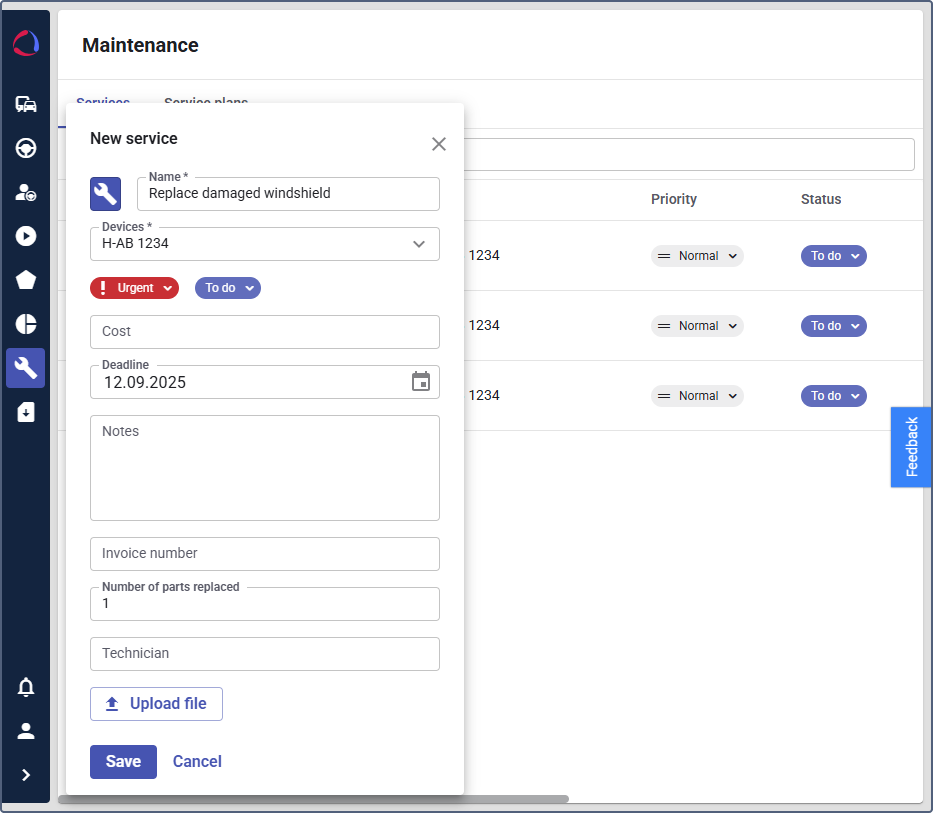
-
Select the device that requires maintenance.
-
Set the service’s Priority (for example,
Ugent) using the dropdown menu. -
Set the service’s initial Status (for example,
To do). -
If known, enter the estimated or actual Cost of the service, for example 4 or 4.5. Use a dot for fractions.
-
Set a Deadline for the service using the calendar.
Optional settings:
- In the Notes field, provide a detailed description of the issue, the work required, or any other relevant information.
- Set the additional properties defined by your service provider in Wialon Platform Studio. Click Upload file to attach relevant documents, such as photos of the damage, parts invoices, warranties and receipts.
- Click Save to create the new service.
After that, the service appears in the list.