Creating customers
Who can do it: Service provider
Where: Wialon Platform Studio
A customer is the primary entity you create for your clients, allowing them to access Wialon Platform FleetSpace. You can create a new customer account from scratch or use a pre-configured customer template to speed up the process.
To create a new customer without a template:
-
In Wialon Platform Studio, go to the Customers section.
-
Click Add.
-
Enter a unique name for the customer. You can edit this name after saving the customer.
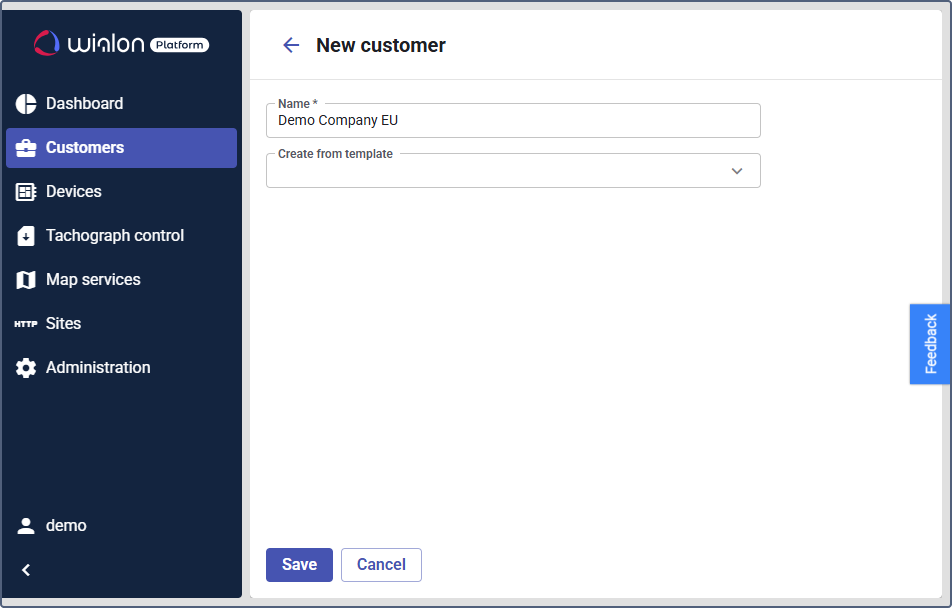
-
Leave the Create from template field empty to create a customer from scratch. To use an existing template, follow the guide on creating a new customer from a template.
-
In the Billing plan configuration section, click Select.
-
Select a billing plan suitable for this customer. For the description of billing plans, see Assigning billing plans to customers.
-
If needed, disable some billing plan features in the Features section. In this way, you can decide what features will be available to the customer after assigning this billing plan to them. By default, all features are enabled.
-
Click Save to create the customer account.
After creating the account, you can configure its specific modules, settings, add devices and set other entities by selecting the customer from the list.
To allow customers to log in to Wialon Platform FleetSpace on their own, you must create a customer user.