Creating a geofence
Who can do it: Service provider, Customer
Where: Wialon Platform FleetSpace
Customers create individual geofences in Wialon Platform FleetSpace. When creating a geofence, it must be assigned to one of the Geofence groups defined by the service provider, inheriting its properties.
To create a geofence in Wialon Platform FleetSpace:
-
Log in to Wialon Platform FleetSpace.
-
Navigate to the Geofences page in the sidebar. If the section isn’t available, add it using the editor mode.
-
Click Add to begin creating a new geofence.
-
Select the shape: Polygon, Circle or Corridor.
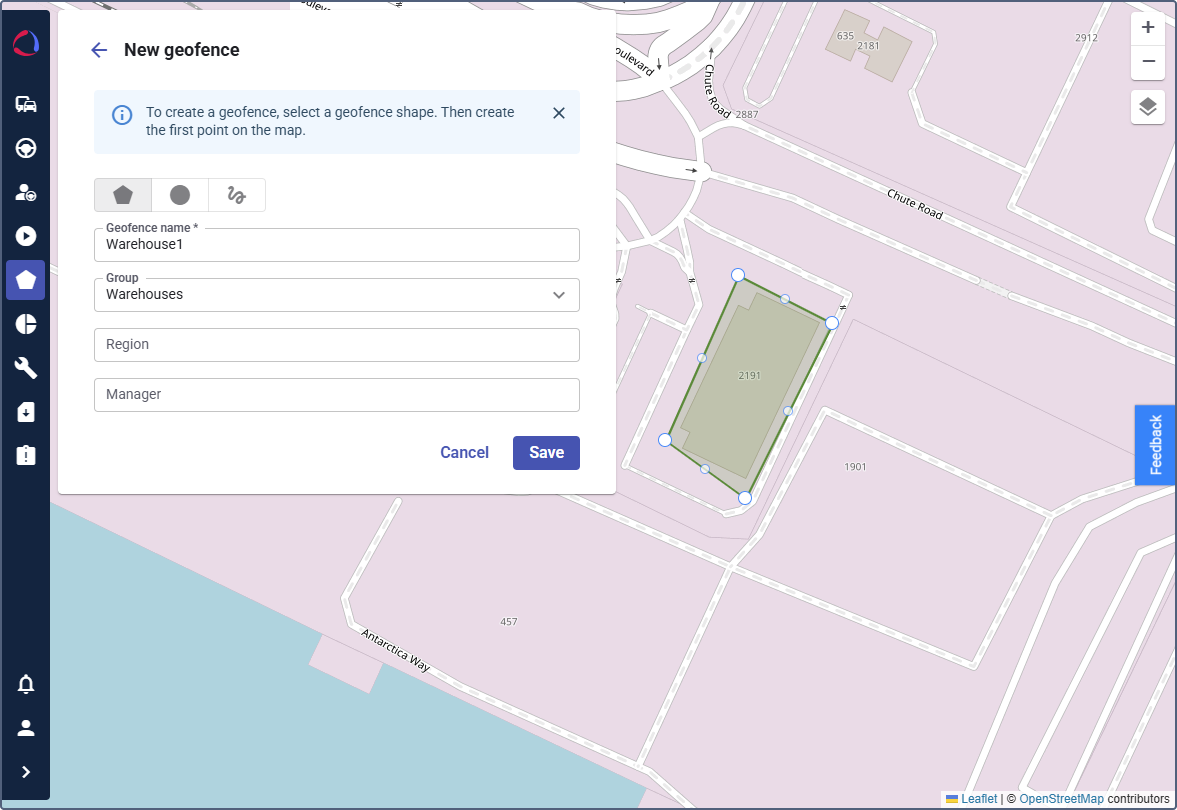
-
On the map, click point by point along the required area to create a polygon that covers the entire territory.
-
Double-click the last point to complete the shape.
-
In the New geofence window:
- Enter a descriptive geofence name (for example,
Warehouse). - (Optional): Assign this geofence to a group.
- If you assigned a group, complete the additional properties with relevant information.
- Enter a descriptive geofence name (for example,
-
Click Save.
Now you can use the geofence for automation and reporting.