Configuring trip detection settings
Who can do it: Service provider
Where: Wialon Platform Studio
Trip detection settings are the settings on the basis of which vehicle trips and information about them are registered.
To configure these settings, follow the steps below.
-
Select Customers in the sidebar.
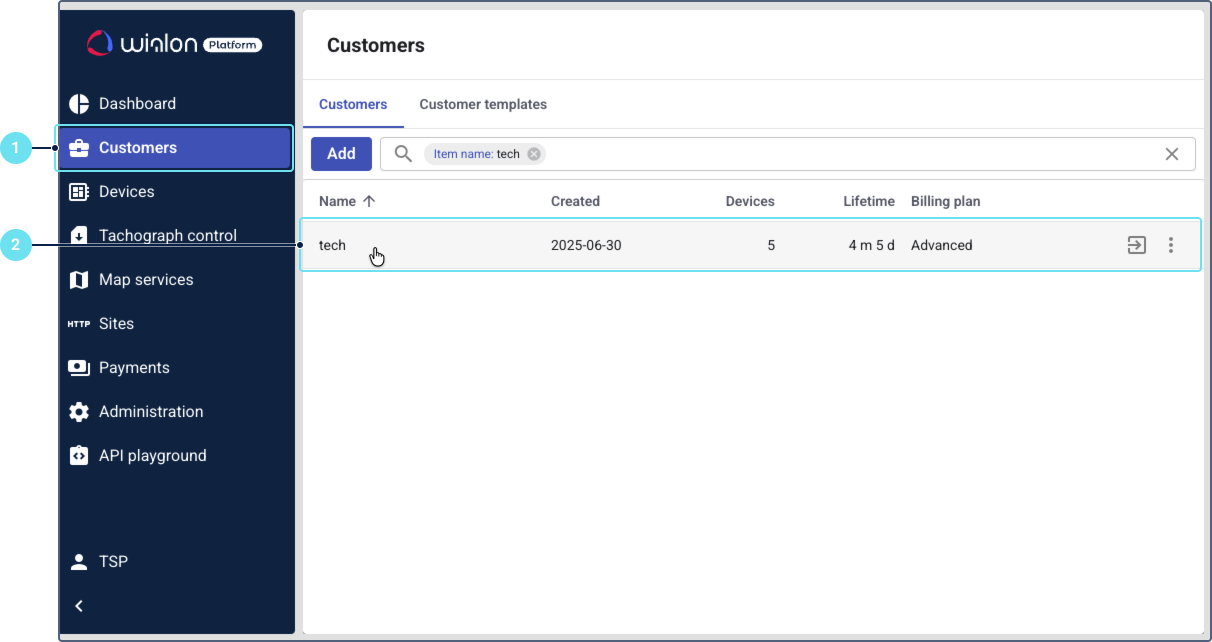
-
Choose the customer for whom you want to configure trip detection settings. Use the search to find the customer quickly.
-
Navigate to the Settings tab for the customer’s details.
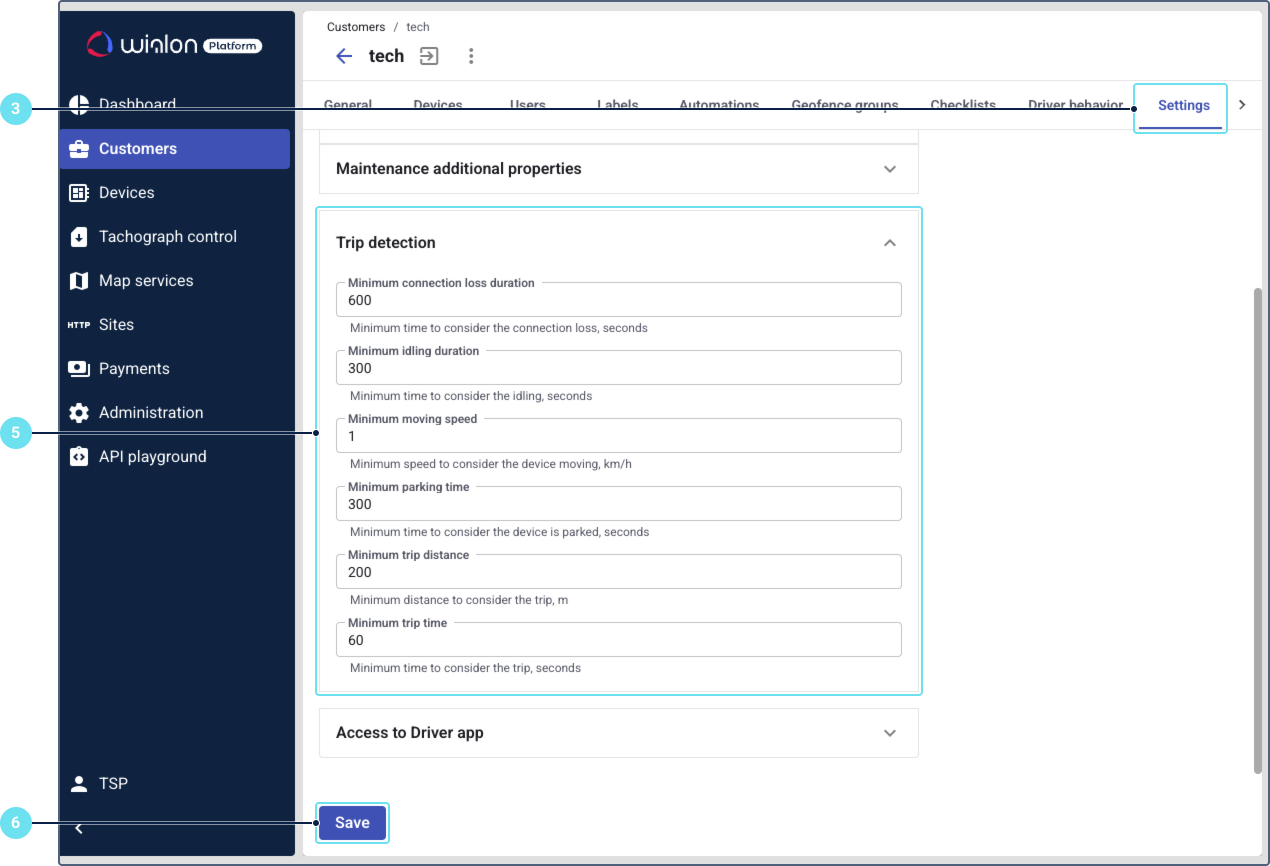
-
Expand the Trip detection section.
-
Fill in the following fields:
Setting Description Minimum connection loss duration The shortest period (in seconds) after which a connection loss is registered. Minimum idling duration The minimum time (in seconds) the vehicle must remain stationary with the engine running to be considered idling. Minimum moving speed The lowest speed (in km/h) at which the vehicle is considered moving. Minimum parking time The minimum time (in seconds) the vehicle must remain stationary to be considered parked. Minimum trip distance The shortest distance (in meters) required for a movement to be counted as a trip. Minimum trip time The shortest duration (in seconds) required for a movement to be counted as a trip. -
Click Save.
Trip detection settings are now configured for your customer.