Configuring maintenance widgets for Dashboard
Who can do it: Service provider
Where: Wialon Platform FleetSpace
Wialon Platform FleetSpace offers widgets that display relevant maintenance information.
- Log in as a customer to Wialon Platform FleetSpace.
- Navigate to the Dashboard page.
- Enable the editor mode.
- Click the Add widget button.
- In the panel on the right side of the screen, locate the maintenance template to display widgets related to vehicle maintenance.
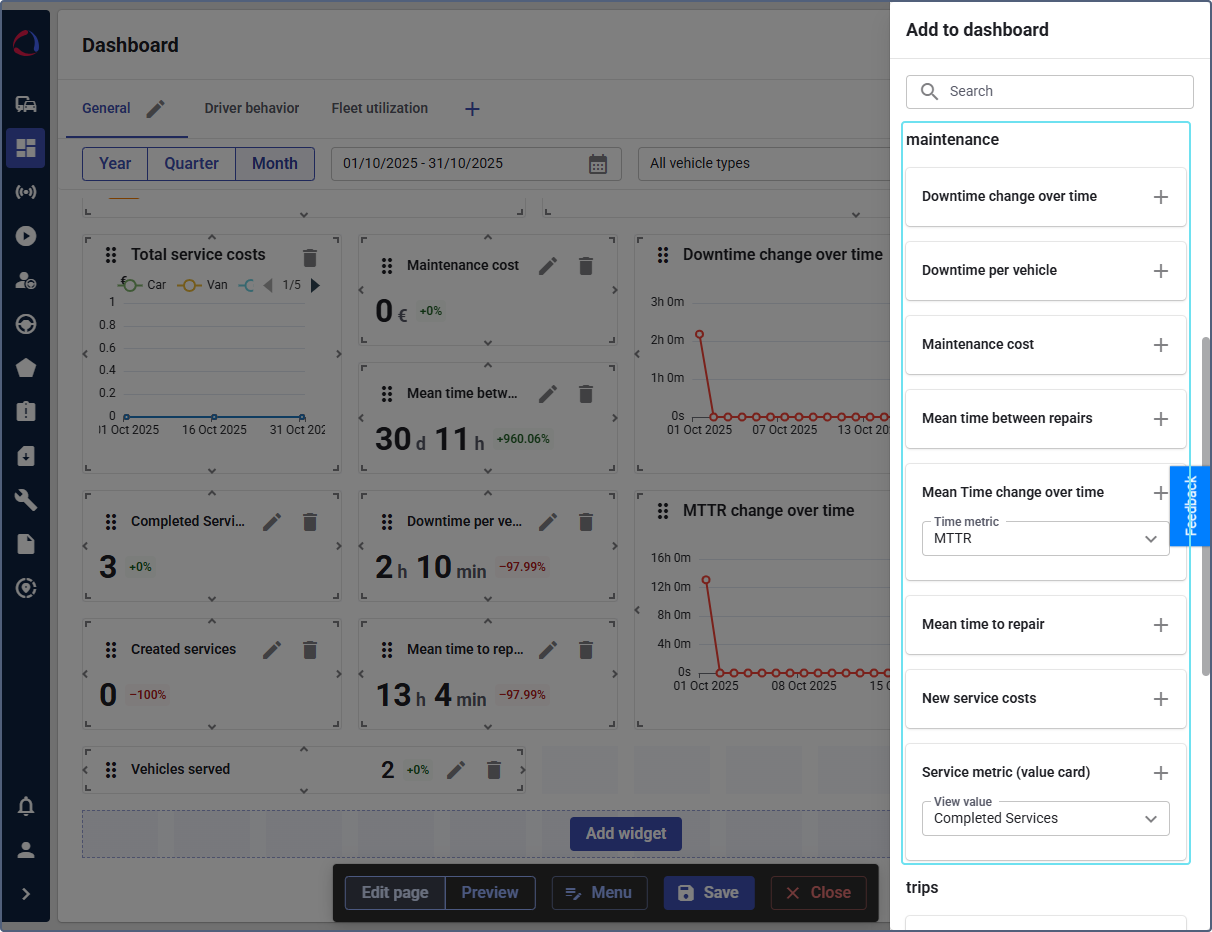
- To add a widget, click the icon
 next to its name.
next to its name.
Available maintenance widgets
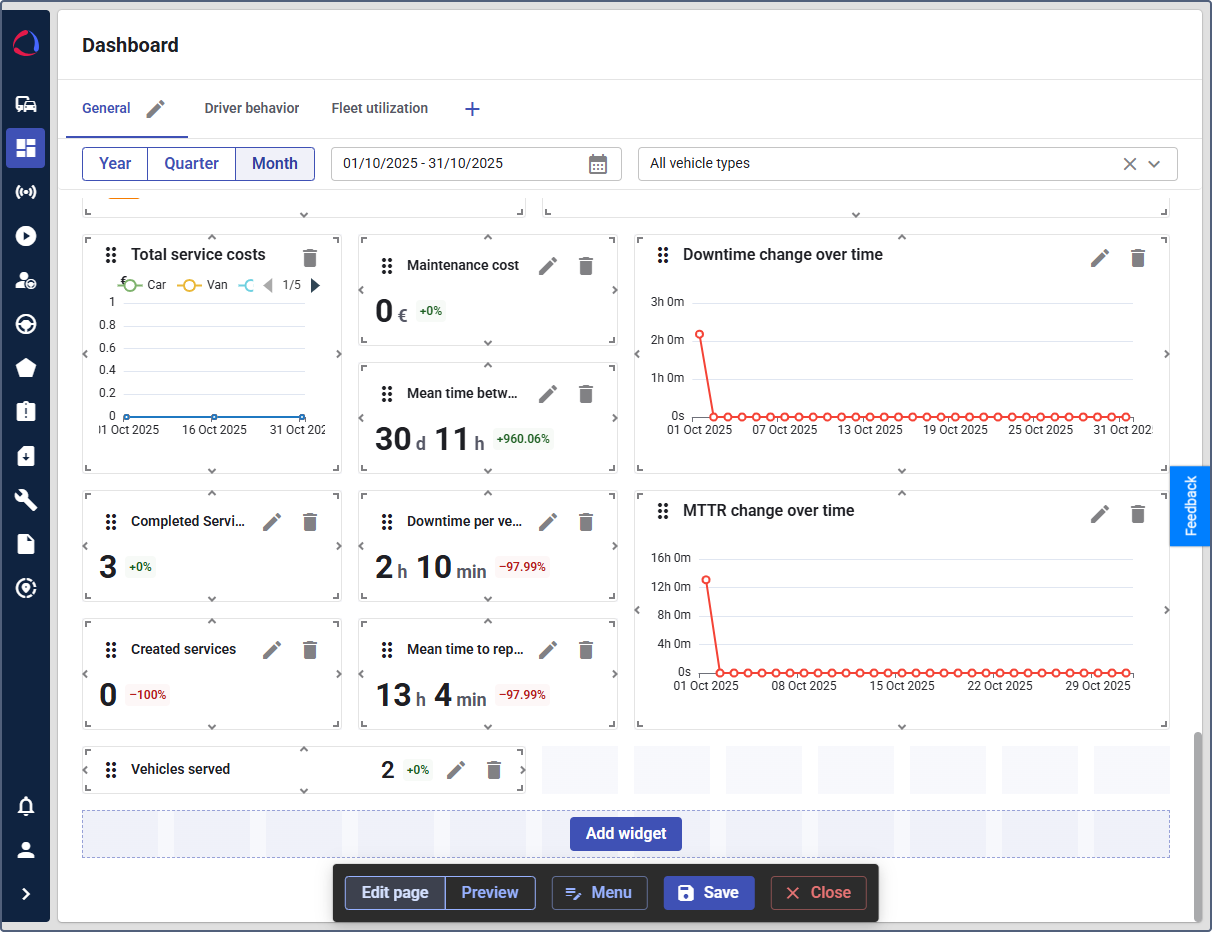
- Total service costs: Displays the total cost of all services over time, broken down by vehicle type.
- Maintenance cost: Displays the total maintenance cost.
- Downtime change over time: Displays the total downtime of vehicles over time.
- Downtime per vehicle: Displays the total downtime for a specific vehicle.
- Created services: Displays the number of services created.
- Mean repair duration change over time: Displays the trend of the average time spent on maintenance.
- Mean time between repairs: Displays the average time between repairs.
- Mean time to repair: Displays the average time it takes to repair a vehicle.
- New service costs: Displays the cost of new services.
- Service costs by device: Displays the maintenance cost for each device.
- Services metric (value card): Displays the number of completed services or vehicles served depending on the selected option in the View value field.