Creating a template from scratch
Who can do it: Service provider
Where: Wialon Platform Studio
This process allows you to create a new, empty customer template and then configure its settings manually.
- In the navigation menu, go to the Customers section.
- Select the Customer templates tab.
- Click Add.
- Provide a unique name for the new template. Add a description (optionally).
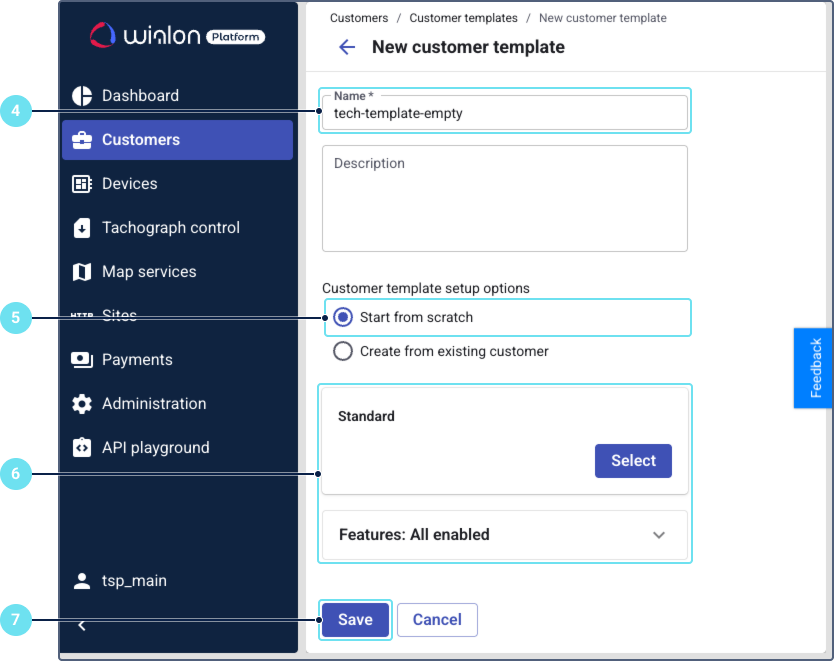
- Select Start from scratch.
- Select a billing plan and available features.
- Click Save to create the empty template.
- Go to the Customer templates tab again, find the newly created template and click on its name to access its details.
- Adjust the configurable elements on the following tabs:
- General: Rename the template, add or modify a description, change the billing plan, and enable or disable the features that will be available to customers created from this template.
- Labels: Create and manage labels and label groups to categorize devices.
- Automations: Configure automations and action templates to create automated workflows.
- Geofence groups: Set up geofence groups to organize geofences.
- Checklists: Create checklist templates for vehicle inspections or any other processes.
- Driver behavior: Configure criteria and assign them to vehicle labels (vehicle types) to monitor driver performance.
- Settings: Customize various settings, including custom terms for devices, localization options (time zone), additional properties for devices, and access to driver app.
- Click Save to confirm the changes.
The template has been created. You can access it on the Customers section on the Customer templates tab.