Automations
The Automations module is a powerful monitoring tool that allows you to keep track of any significant event occurring within your customers’ fleets.
You can define automation presets based on a wide range of conditions, such as speeding, connection loss, or sensor readings and automatically trigger actions. These actions can include sending instant notifications, reporting an incident, creating a service, and others.
This guide provides step-by-step instructions for service providers on how to configure standard automations and action templates for their customers.
All settings listed below are performed in the Automations section in Wialon Platform Studio.
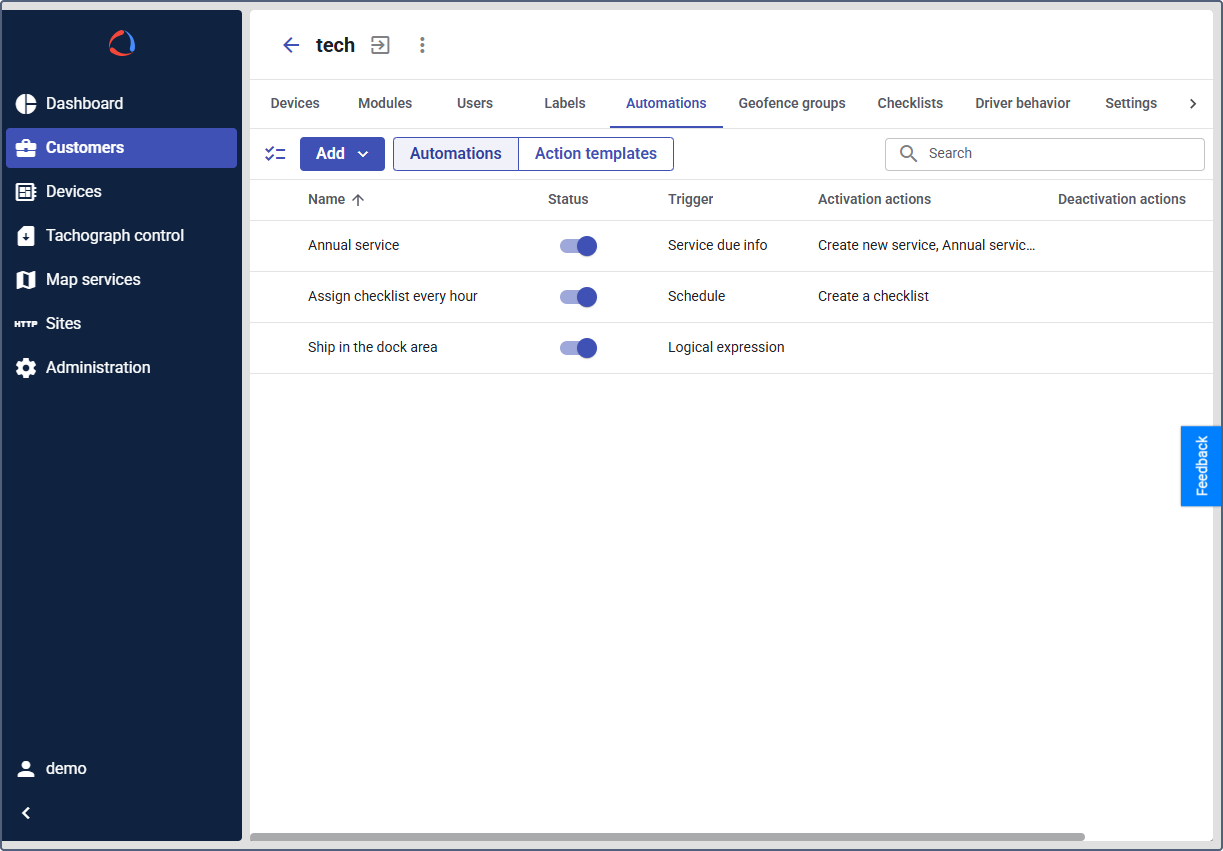
Configuring the module includes the following steps:
- Enabling the “Automations” module
- Creating an action template
- Creating an automation
- Linking the action template and the automation into a workflow
Some popular automation scenarios are described on the pages:
- Notifying a customer when a device loses connection
- Notifying about various device events, including customer notifications on driving without headlights or a seatbelt, panic button activation, seatbelt status changes, driving with an open door.