Generating “Driver behavior violations” report
Who can do it: Customer
Where: Wialon Platform FleetSpace
Wialon Platform FleetSpace allows you to generate reports on driver behavior violations. To do this:
-
In Wialon Platform FleetSpace, navigate to the Reports section.
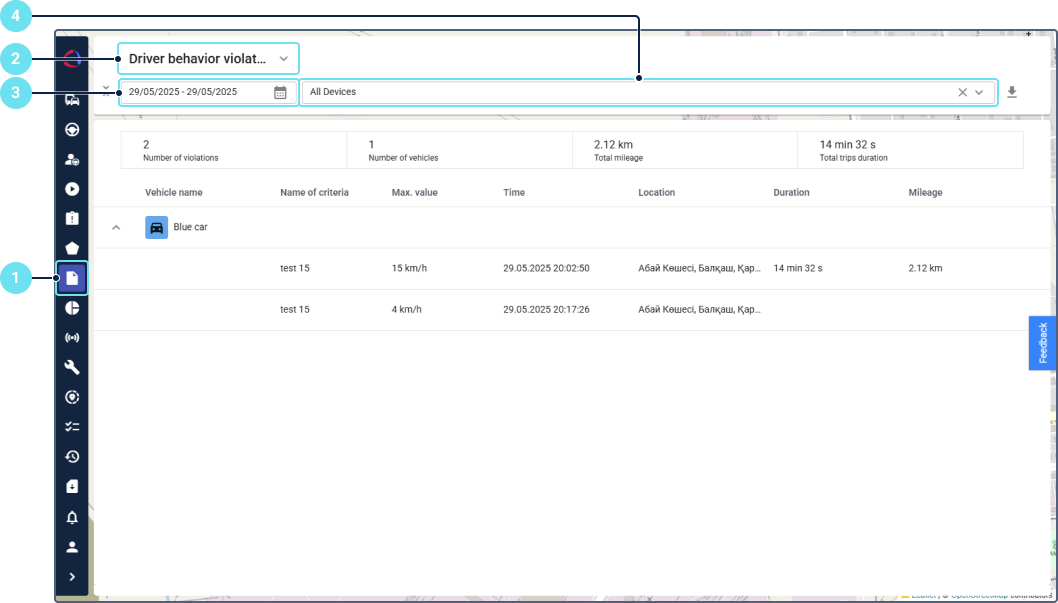
-
In the dropdown list, select the Driver behavior violations report type. The settings selected for this report will be saved for this session.
-
Set the time period using the calendar.
-
In the Grouped by field, select Drivers or Devices.
-
Select the specific devices you want to see in the report.
Once you select a device, the report will be generated. The resulting report layout is organized into two main sections: a summary at the top and a detailed breakdown below. You can navigate to other pages and return to your report. The generated report is available for 1 minute.
Driver behavior violations summary contents
The top section of the report provides a high-level summary of the data. It includes the following information:
- Number of violations: The total count of all recorded driver violations.
- Number of vehicles: The total number of vehicles involved in the violations.
- Total mileage: The combined distance driven during the trips that included violations.
- Total trips duration: The total time duration of the trips that included violations.
Driver behavior violations detailed information
The lower section of the report provides a more granular view of each violation, organized by vehicle. The columns in this table present specific information about each infraction:
- Device: Identifies the specific vehicle associated with the violation.
- Criteria: Describes the type of violation that occurred.
- Driver: Identifies the driver assigned to the device at the moment of violation.
- Max. value: The maximum value recorded for the specific violation criterion. This indicates the severity of the violation.
- Time: The specific time the violation occurred.
- Location: The geographical location where the violation took place.
- Duration: The length of time the violation lasted.
- Mileage: The distance covered during the trip that included the violation.