Logging in
How you log in to Wialon Platform depends on your role and the application you need to access. The platform is divided into the following interfaces:
- Wialon Platform Studio: The administrative interface used by service providers.
- Wialon Platform FleetSpace: The fleet management application used by customers.
- Wialon Driver: The application for drivers to interact with the platform.
This guide provides login instructions for service providers, customers and drivers.
Logging in as a service provider
Logging in as a service provider gives you access to manage all modules, features and settings for your customers. To do this, log in to Wialon Platform Studio with your email and the password you created after receiving an invitation email.
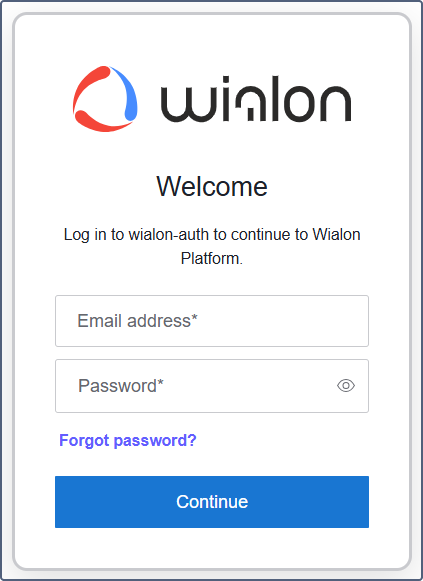
See details on the Logging in to Wialon Platform page.
Logging in as a customer
Customers can see only the functionality allowed and configured for them by the service provider. Customers log in to Wialon Platform FleetSpace using the username and password created by the service provider on the Users tab of Wialon Platform Studio.
If the identity provider is connected, customers can use the provider credentials. See the full guide on setting up the identity provider login on the Logging in to Wialon Platform page.
Logging in as a service provider to the customer account
As a service provider, you can log in to a customer’s application to configure interface and workspaces, assist with support or troubleshoot issues. To do this:
- Log in to Wialon Platform Studio using your email and the password you created after receiving an invitation email.
- Navigate to the Customers tab.
- Select the customer for whom you need to configure the application.
- Locate and click the Log in as button associated with the customer account.
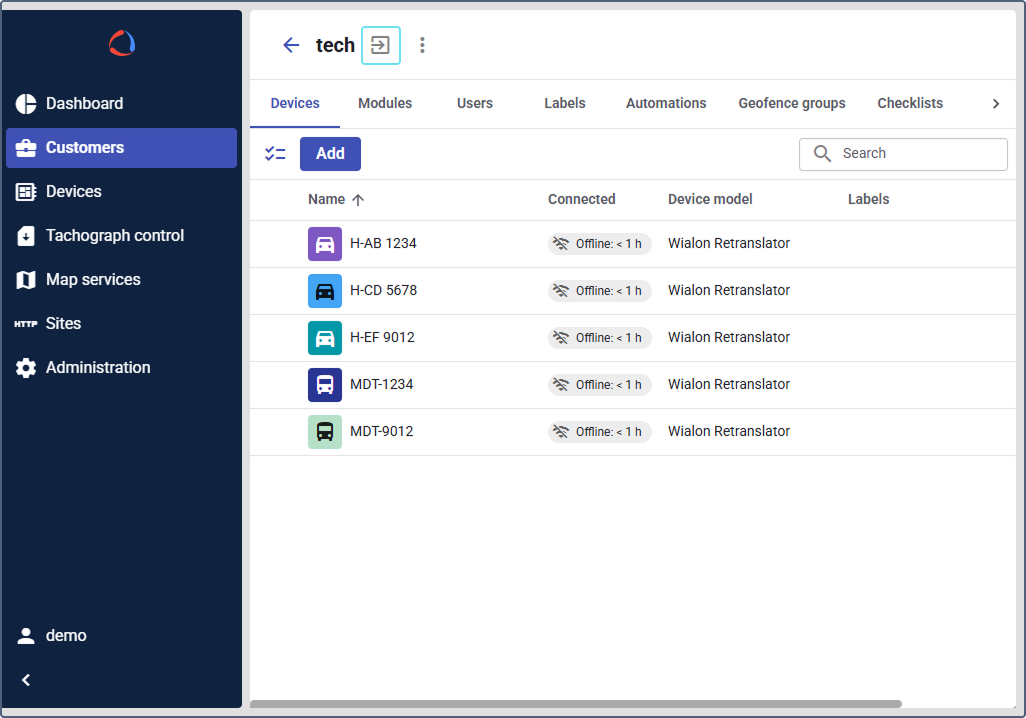
You can also use the Log in as button in the customers list. To locate the button, hover over the customer row in the list.
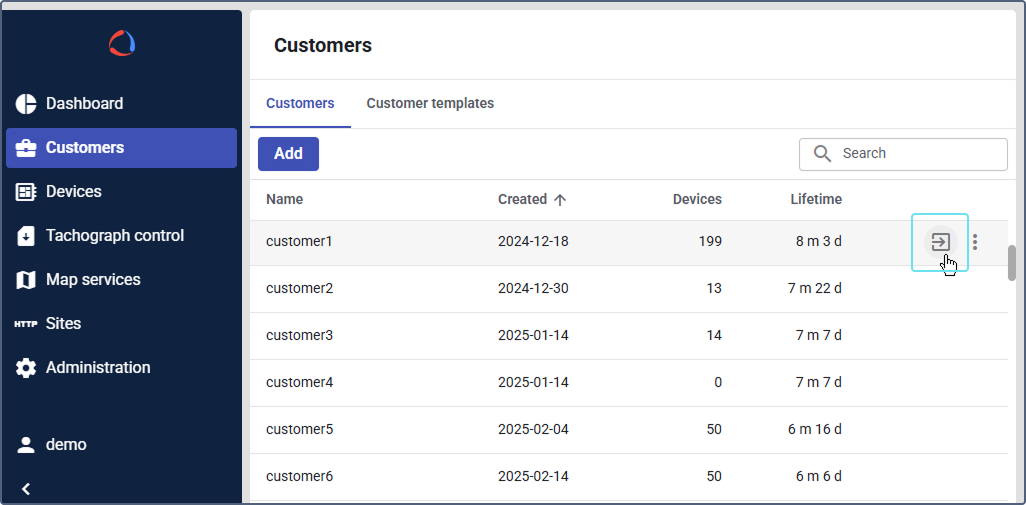
When you use the Log in as button to access a customer account, you gain all the permissions and app features available to you as a service provider within that customer’s environment. This allows you to perform configurations and troubleshooting directly.
Logging in as a driver
To enable a driver to log in to Wialon Driver, a customer (fleet manager) must create a driver profile in Wialon Platform FleetSpace and share the credentials with the driver. After receiving the credentials, the driver can log in to the application.
See the detailed steps on the Logging in to Wialon Platform page.