Using geofences in automations
Who can do it: Service provider
Where: Wialon Platform Studio
Geofences can be incorporated into the Logical expression and Connection loss automations to define conditions for triggering actions.
Using geofence parameters in the “Logical expression” automation
You can directly reference geofence-related parameters within the Expression to trigger alarm field. To do this:
-
In Wialon Platform Studio, navigate to the Automations module.
-
Click Add to create a new automation or select an existing one to edit.
-
Choose the Logical expression automation type.
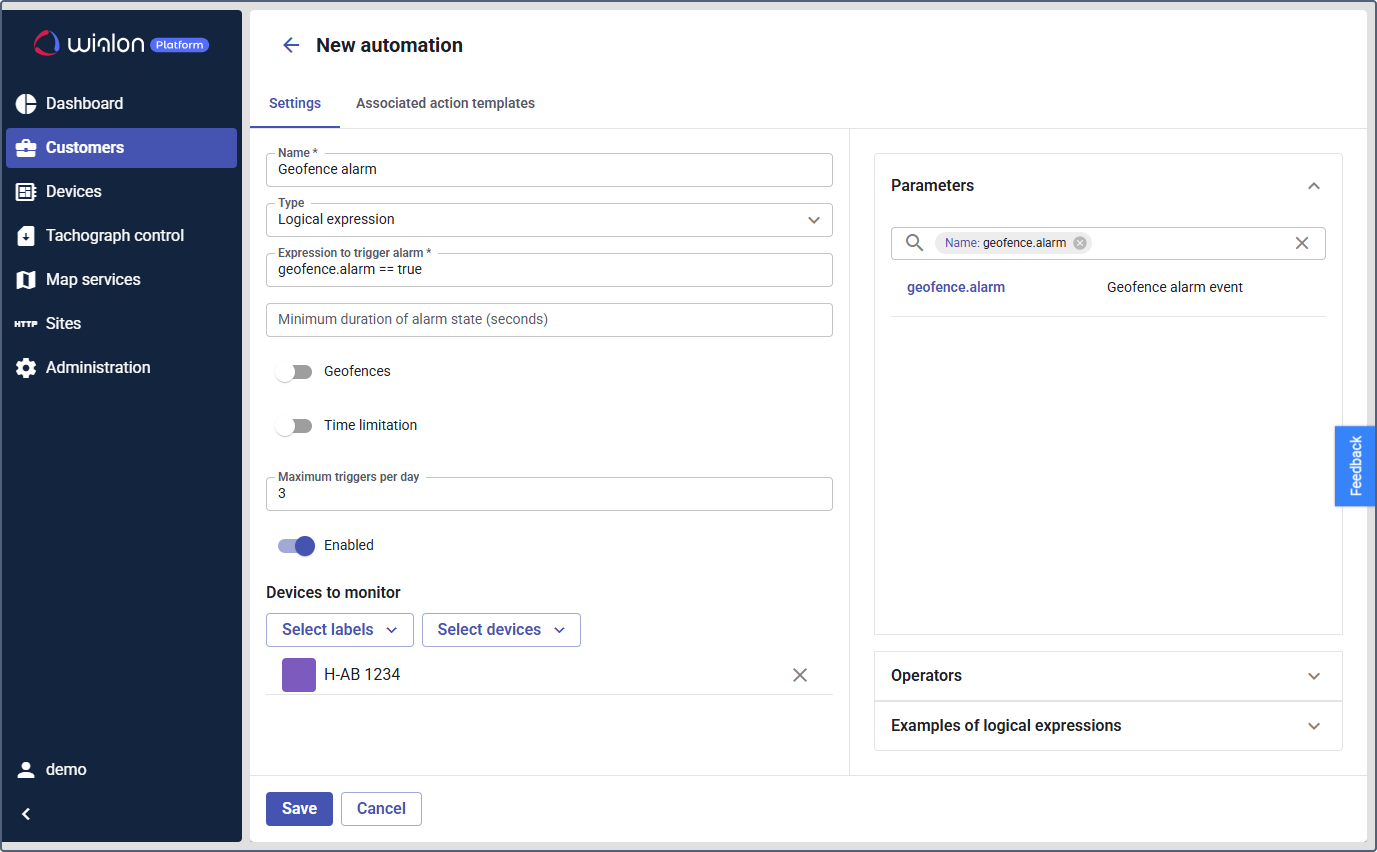
-
Click on the Expression to trigger alarm field. In the Parameters section on the right, use the search to find the necessary geofence-related parameters, such as
geofence.alarm,geofence.check.interval,geofence.out.alarmand others. -
Click on the parameter to copy it.
-
Complete the automation setup using the Creating an automation instructions.
Using the “Geofences” toggle
The Geofences toggle is available for the Logical expression and the Connection loss automation types.
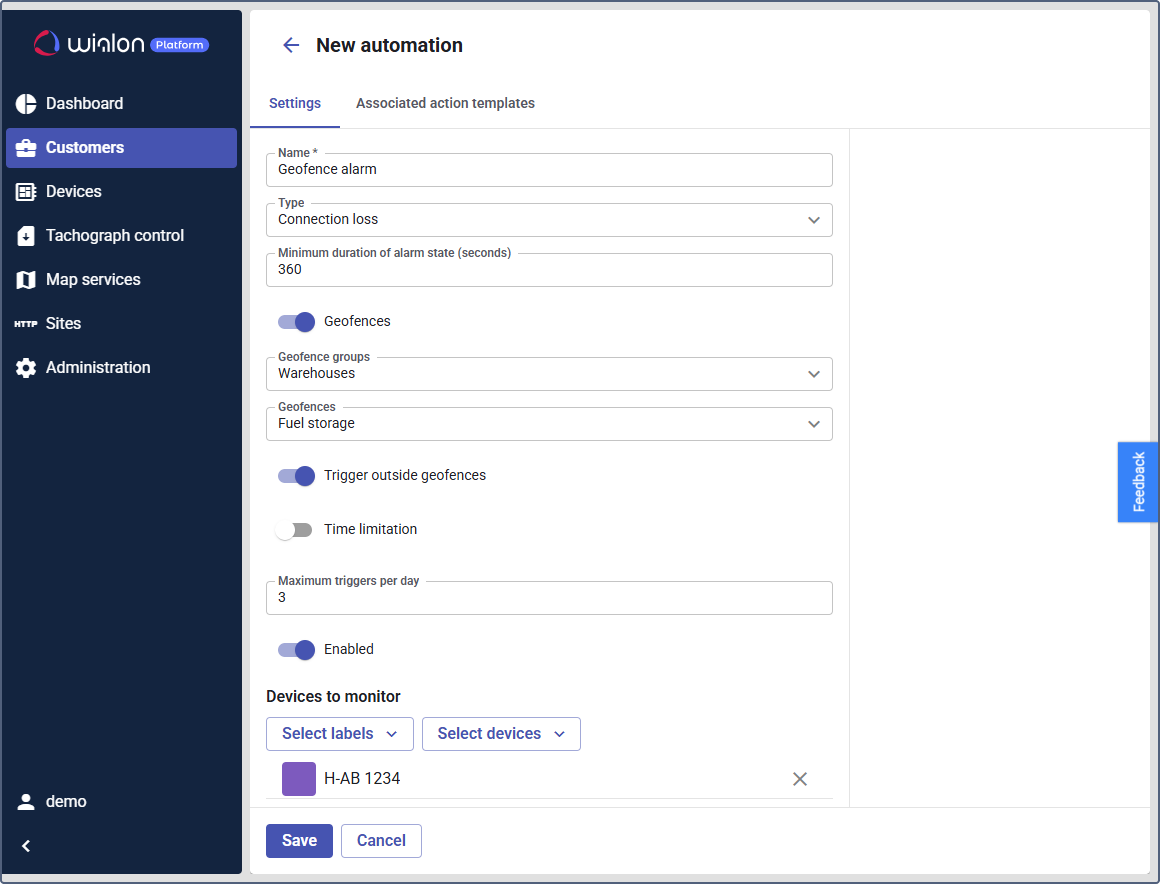
You can select specific geofences or entire geofence groups as a condition. You can configure the automation to trigger:
- When a device is inside the selected geofences.
- When a device is outside the selected geofences, by enabling the Trigger outside geofences toggle.
- In Wialon Platform Studio, navigate to the Automations module.In the Name field, enter a descriptive name.
- Click Add to create a new automation or select an existing one to edit.
- Choose the Connection loss automation type.
- Turn on the Geofences toggle and select specific geofences and geofence groups.
- Toggle the Trigger outside geofences option to trigger the automation only when connection loss occurs outside the selected geofences.
- Complete the automation setup using the Creating an automation instructions.