Setting up device additional properties
Who can do it: Service provider
Where: Wialon Platform Studio
To add custom information to device properties, you can define a set of additional properties. These properties act as custom fields on the device profile, allowing you to record essential device-specific information beyond the standard fields. An additional property can record details such as the license plate number, insurance provider, installation date, and other data points necessary for accurate device management.
To create additional properties:
-
Select Customers in the sidebar.
-
Choose the customer for whom you want to define additional properties. Use the search to find the customer quickly.
-
Navigate to the Settings tab for that customer’s profile.
-
Expand the Device additional properties section.
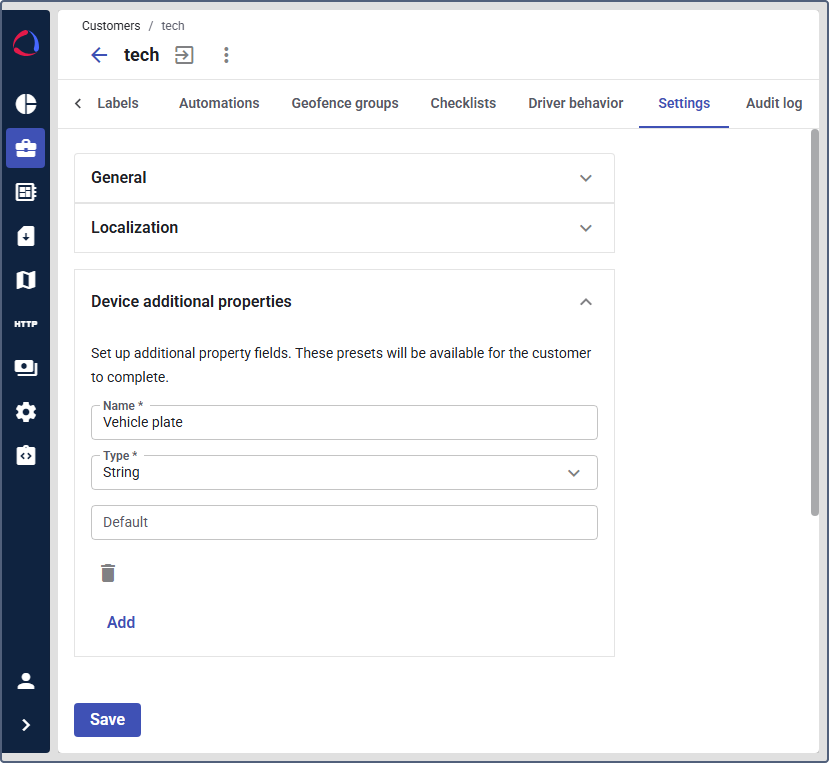
-
Click Add to create a new additional property row.
-
In the Name field, enter a descriptive name for the additional property (for example,
License plate #orInsurance provider). -
In the Type field, select the type of data for the property:
- String for text
- Integer for whole numbers
- Number for numerical values
-
Optionally, you can enter a default value in the Default field.
-
Repeat this procedure for all the additional properties you want to add for this customer.
-
Click Save at the bottom of the page.
Once configured, these additional properties will be available to fill in the device properties for more accurate device management.