Customizing the sidebar menu
Who can do it: Service provider
Where: Wialon Platform FleetSpace
To customize the sidebar menu in Wialon Platform FleetSpace for your customer:
-
Log in as a customer in Wialon Platform FleetSpace.
-
Ensure you are in the necessary workspace. To change the workspace, click the icon
 and then click Workspaces to select the necessary workspace from the list.
and then click Workspaces to select the necessary workspace from the list. -
Click the icon
 in the sidebar to enable the editor mode.
in the sidebar to enable the editor mode. -
If the sidebar is collapsed, expand it using the icon
 .
. -
To rename the page, click the icon
 in the row of the page name you want to change (for example, Geofences).
in the row of the page name you want to change (for example, Geofences).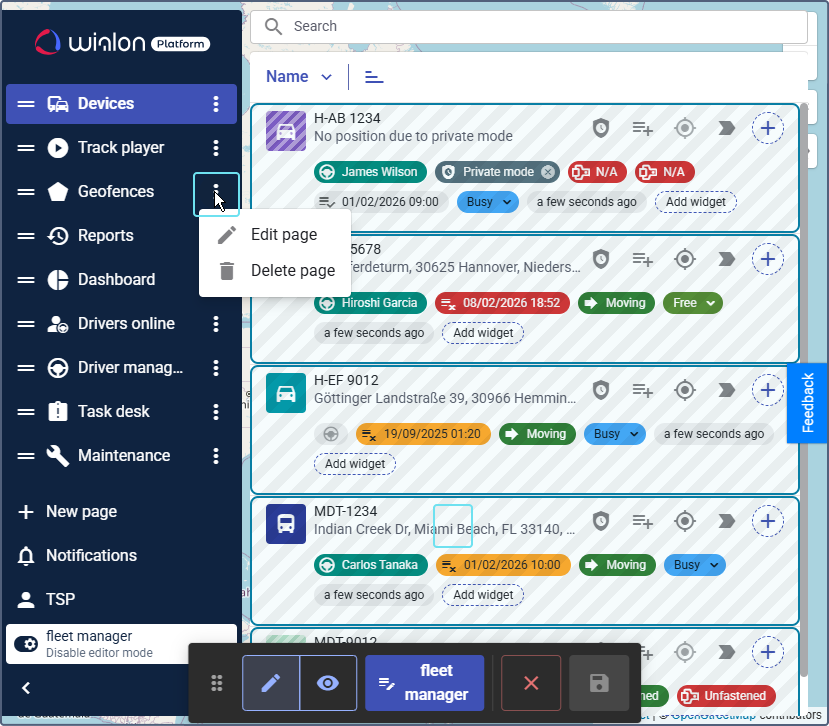
-
Click Edit page and enter the new name.
-
Modify the icon of the page if needed.
-
To delete a page, click Delete page and confirm your decision.
-
To change the page location in the sidebar menu, drag and drop it in the sidebar using the icon

-
Click the icon
 in the editor mode toolbar to save the changes.
in the editor mode toolbar to save the changes.