Granting access to services and service plans
Who can do it: Service provider
Where: Wialon Platform Studio
You can control which customer users have access to view, create, update and delete services and service plans within Wialon Platform FleetSpace. This is managed through the user permissions settings in Wialon Platform Studio.
-
Log in to Wialon Platform Studio.
-
In the navigation panel, click Customers.
-
From the list of customers, select the customer whose user you want to grant access to.
-
On the customer’s detail page, navigate to the Users tab.
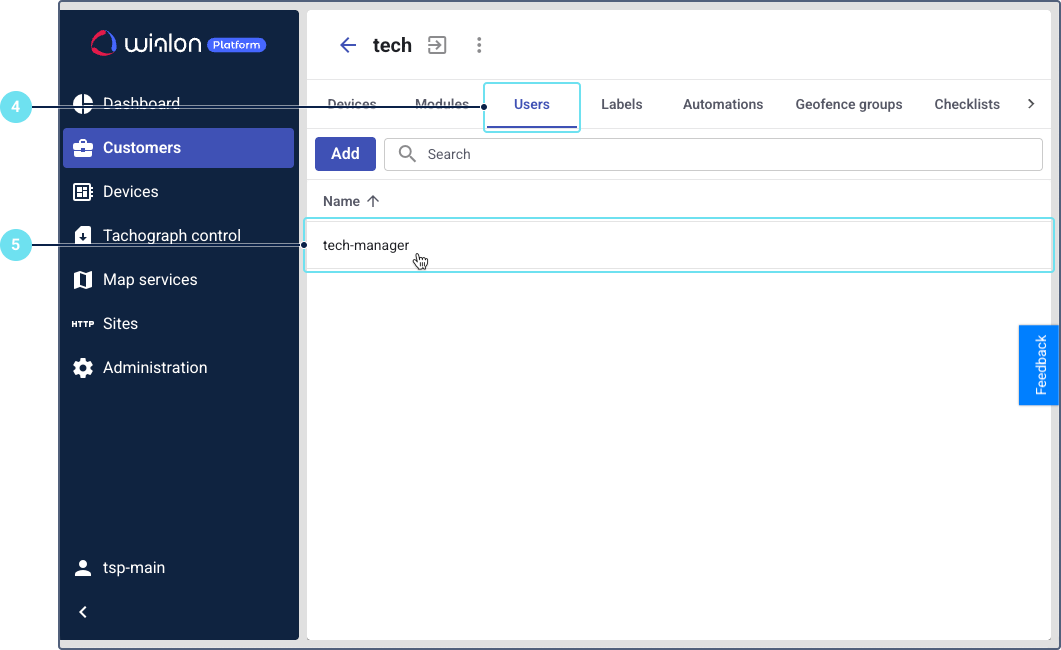
-
Select the specific user profile you wish to modify by clicking on their name, or click Add to create a new user.
-
Go to the Permissions tab of the user.
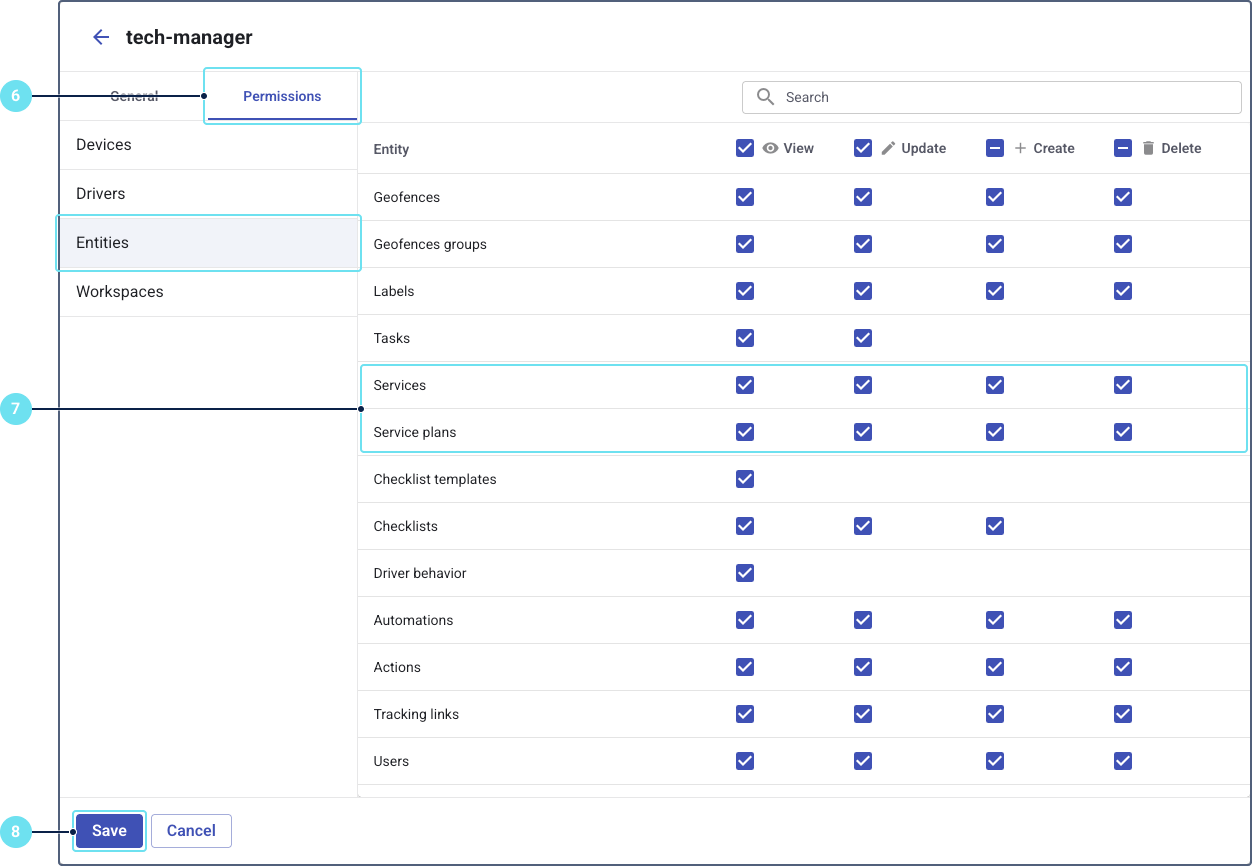
-
Under the Entities category, configure the permissions for services and service plans:
- For Services, select the necessary checkboxes to allow the user to see, update, create and delete services.
- For Service plans, select the necessary checkboxes to allow the user to see, update, create and delete service plans.
-
After configuring the permissions, click Save at the bottom of the form to apply the changes.
The customer user will now have the access rights to view and manage services and services plans in Wialon Platform FleetSpace.