API playground
This page explains how to use the API playground, a comprehensive interface that allows providers to perform Studio and FleetSpace operations through API methods.
Using Studio API methods
To execute a Studio API request:
- Open the API playground page.
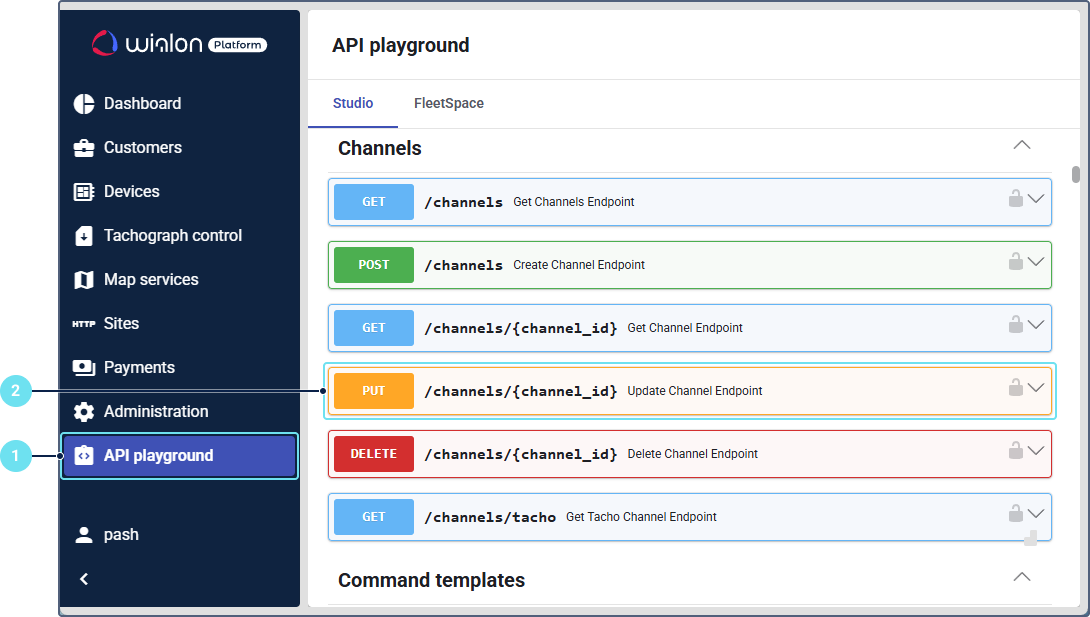
- Find the necessary method. Click on its row to expand it.
- Click Try it out.
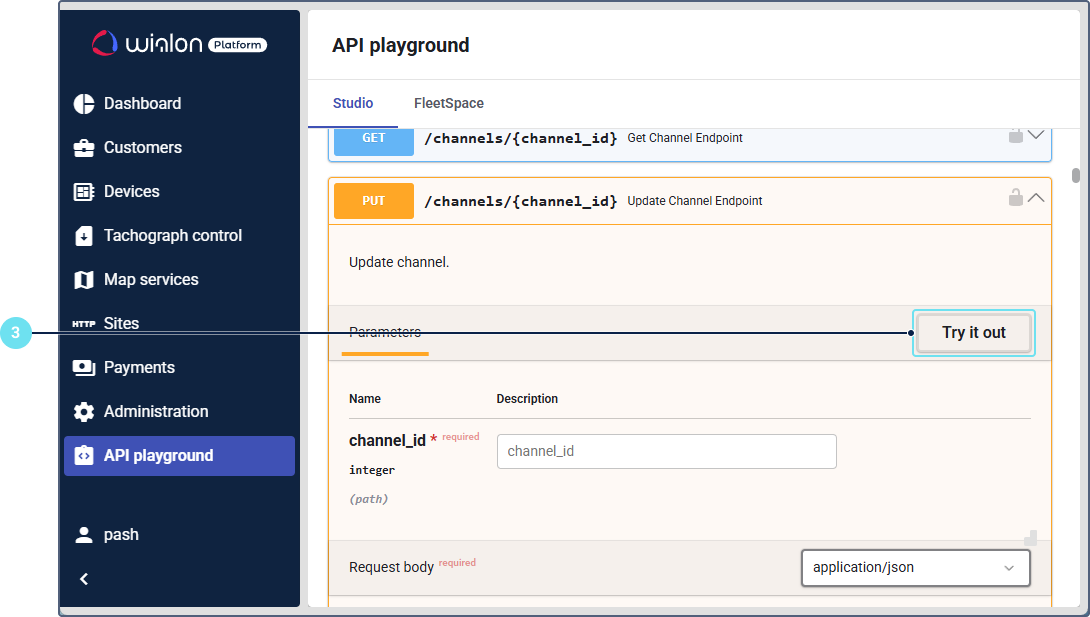
- Specify the request parameters.
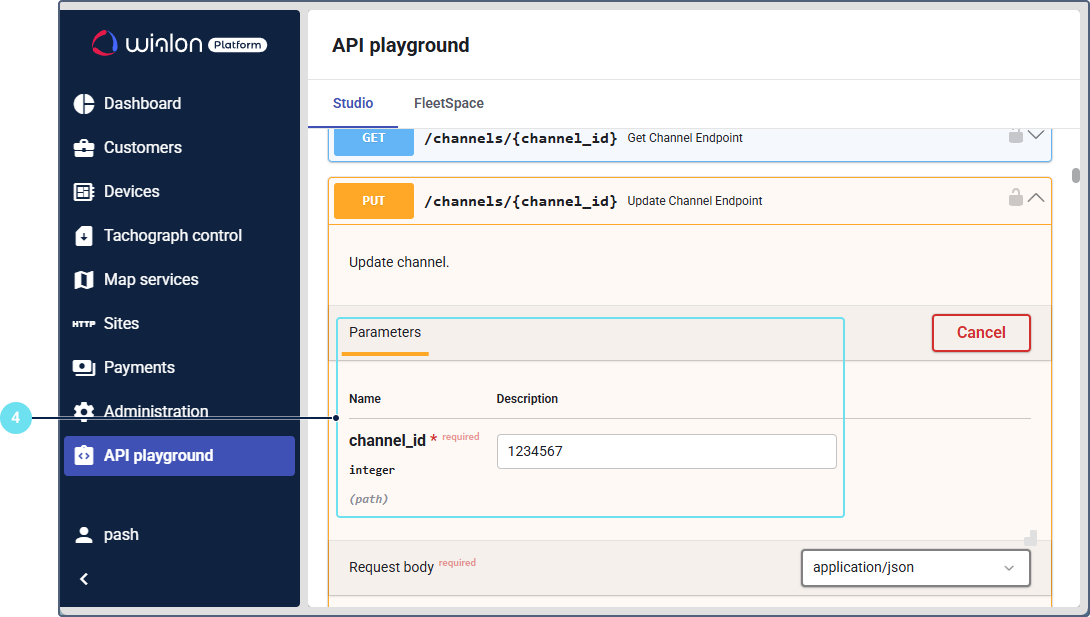
- Click Execute.
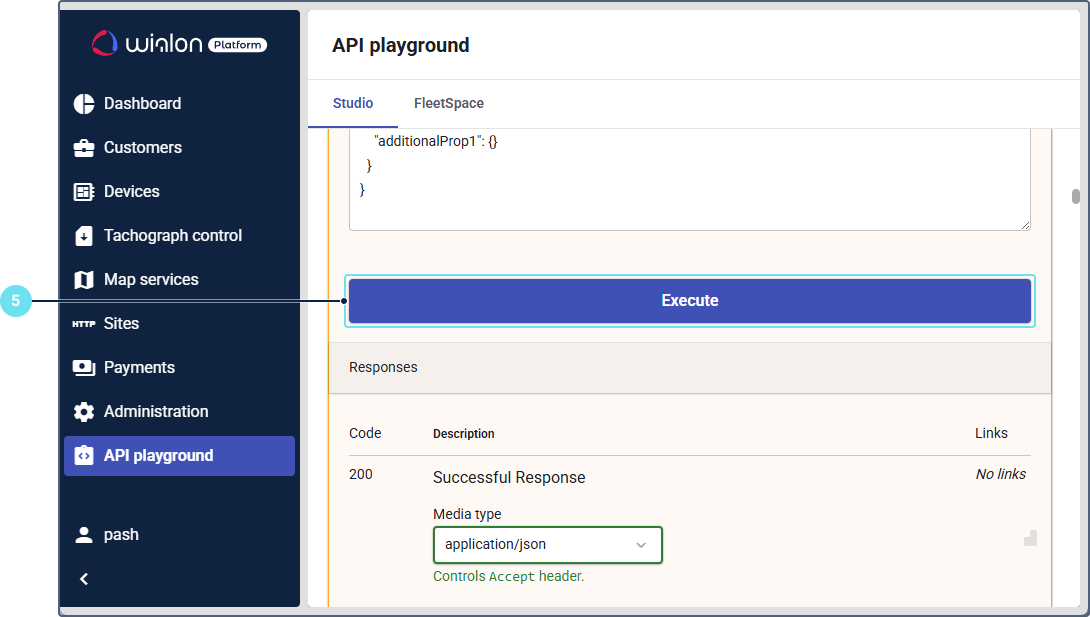
After this, a server response with a code is received. The code description is provided in the Responses section below. You can copy and download the response by using the icon ![]() and the Download button, respectively.
and the Download button, respectively.
Using FleetSpace API methods
To execute a FleetSpace API request:
- Open the API playground page.
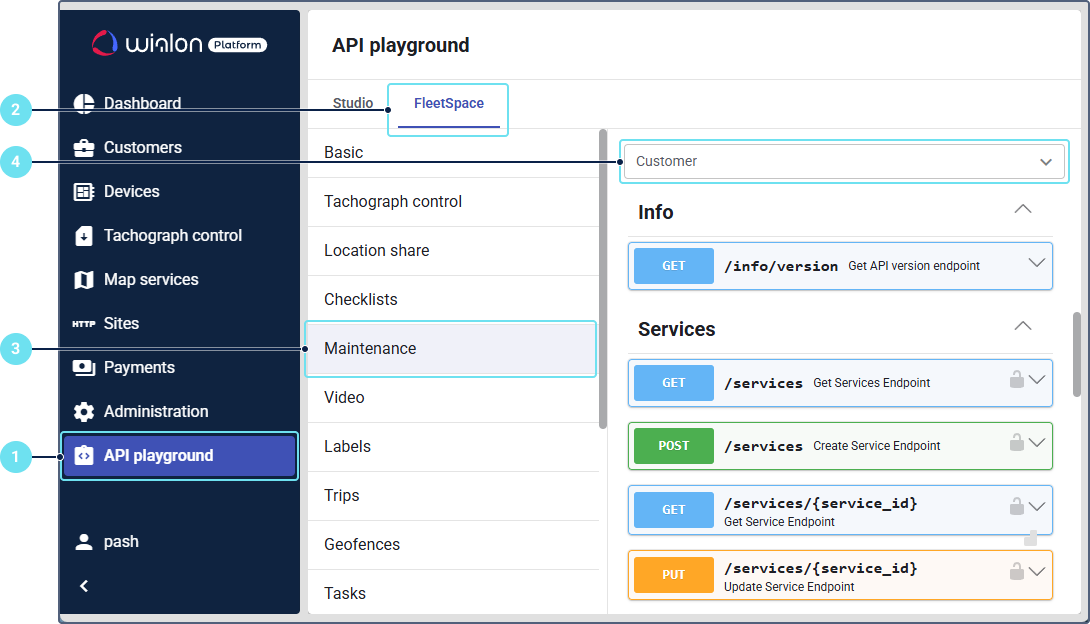
- Go to the FleetSpace tab.
- Select the required module in the side menu.
- Select the required customer.
- Follow steps 2-5 from the previous instructions.
After this, a server response with a code is received. The code description is provided in the Responses section below. You can copy and download the response by using the icon ![]() and the Download button, respectively.
and the Download button, respectively.